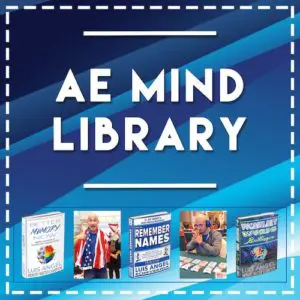[sc name=”googleinpostad”]
Let me teach you How to Set Up and Create a PayPal Account Without Open Bank Account to Receive Money Easily and quickly
[sc name=”google-post-ad-2″]
How To Deposit Paper Cash Dollars Money to Cash App in 2023
PayPal is a popular online payment platform that allows users to shop and send money online. Setting up a PayPal account is quick and easy. In this article, we will walk you through the step-by-step process of setting up a PayPal account.
- Step 1: Go to the PayPal website
- Open your web browser and go to the PayPal homepage.
- You can find the link to the PayPal website in the video description.
- Step 2: Choose a Personal or Business Account
- Decide whether you need a Personal or Business account.
- Personal accounts are suitable for buying goods and services online, as well as transferring funds to friends and family for free.
- Business accounts are for individuals who sell goods and services or accept donations.
- For the majority of users, a Personal account is the best option.
- Step 3: Click “Sign Up for Free”
- Click on the “Sign Up for Free” button on the PayPal homepage.
- Step 4: Provide Your Personal Information
- Type in your legal first and last name, and the email you want to associate with your PayPal account.
- Choose a strong password and confirm it.
- Click “Next.”
- Step 5: Enter Your Personal Address and Phone Number
- Type in your personal address, city, state, and zip code.
- Enter your phone number, whether it is a home or mobile phone number.
- Read the e-communication delivery policy, user agreement, and privacy statement (optional).
- Check the box to agree to the terms and conditions.
- Click “Agree and Create Account.”
- Step 6: Link a Debit Card, Credit Card, or Bank Account
- On the next page, you can choose to link a debit card, credit card, or bank account.
- Enter the information for the card or account you want to link.
- If you are linking a debit card, enter the debit card number, expiration date, and CSC.
- If your billing address is different from your personal address, you can change it in this section.
- Click “Link Card” to complete the process.
- Step 7: Verify Your Account
- After linking your card or bank account, PayPal will verify your account by charging a small amount to your card or bank account.
- Check your card or bank statement for the verification amount.
- Log in to your PayPal account and click “Confirm Card” or “Confirm Bank Account.”
- Enter the verification amount and click “Submit.”
- Step 8: Start Using Your PayPal Account
- Your PayPal account is now set up and ready to use.
- You can shop online, send money to friends and family for free, and transfer funds between your linked accounts.
- To access your account, click “Go to Your Account” at the bottom of the PayPal homepage.
Conclusion Setting up a PayPal account is a quick and easy process that allows you to shop online and send money to friends and family for free. By following these step-by-step instructions, you can create a PayPal account and start using it right away.
[sc name=”google-post-ad-3″]
I am not a financial advisor and This is NOT financial advice.
Please use any financial service at your own risk.
If you click on a partner link on this page, I may receive an affiliate commission compensation if you sign up for a service or product.